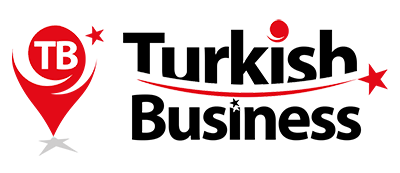We are collecting your questions and giving you answers in one place. Here are some questions that you are frequently asked.
How can I add my own business and/or service?
It is very simple, you can use this link to add your Business to the Turkish Business UK Edition App and Websites.
When you are adding your Business, you might face this error message:
Sorry, you can’t view this page as Guest, register Owner account to get access.
This is because you are trying to access Business Owner section but your account registered as Guest.
You can easily change your account type to “Owner”. You need to go to the “My Profile” page.
Then you need to go to section “Change your role” to make it Owner like below:
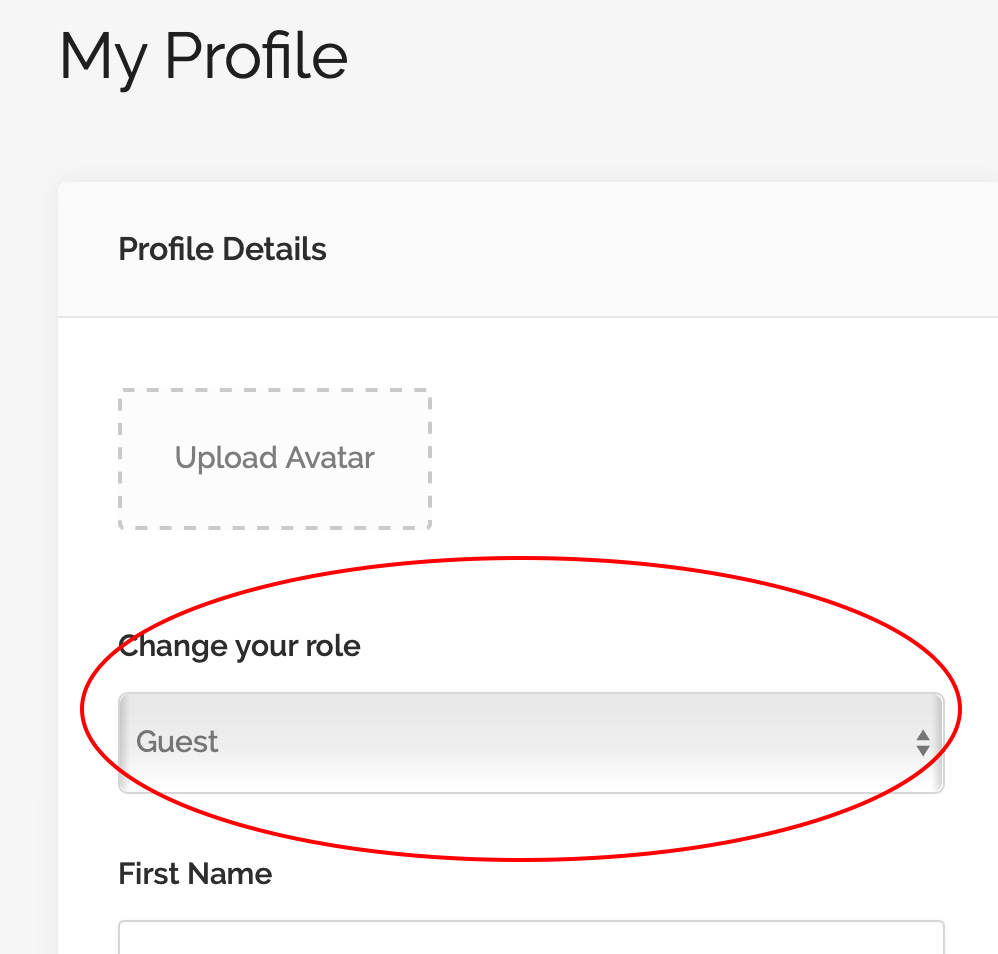
After you changed to the Owner, you need to Save.
Now you have changed to the Owner account. You can go to the “Add my Business” section and add your Business.
How can I locate the nearest Business and Services?
It is too simple to locate Turkish Business and Services near you. You don’t need to search with text, you just need to go to “Search” section like below:

Than you can tap to the “Red Map Icon” at the right bottom corner like below:

Then, if you access first time you will be asked the location permission to help you to show the nearest company and services, when you accept then voila, here they are:
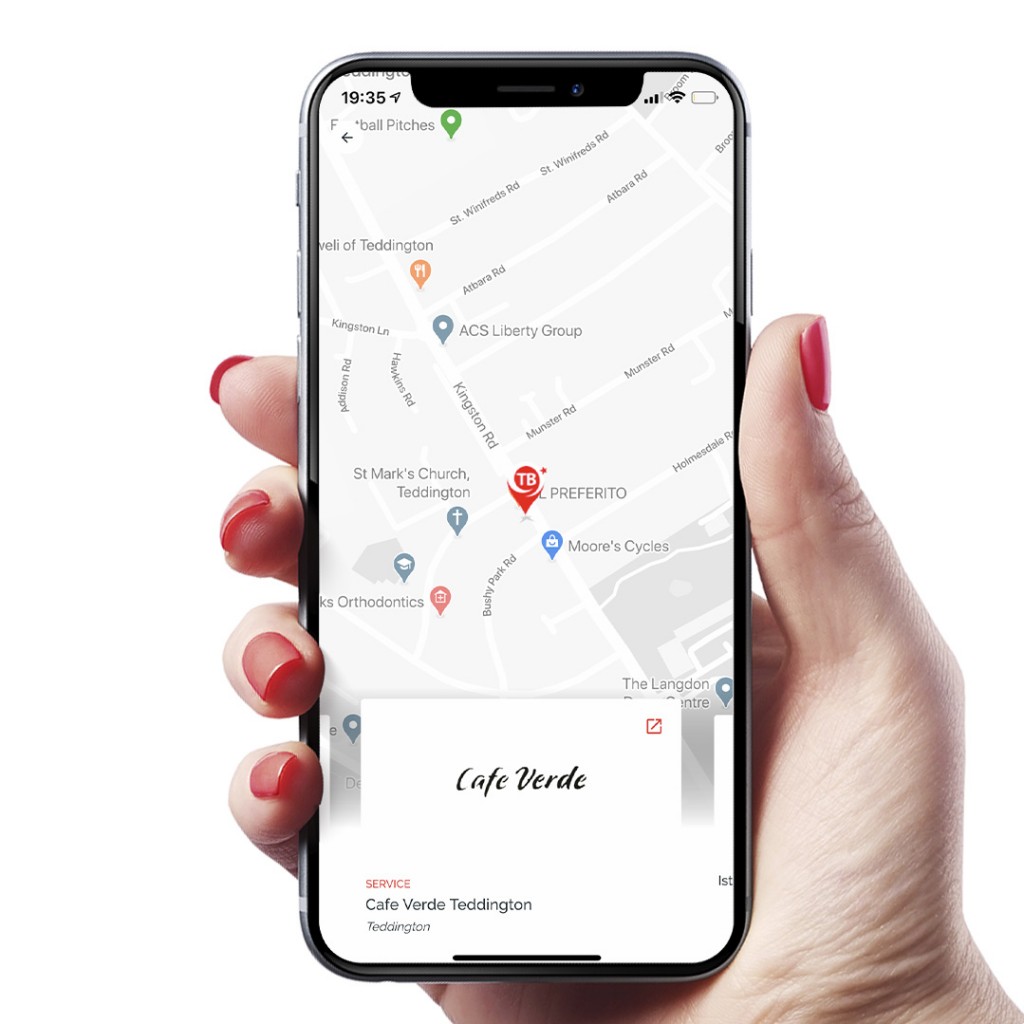
If you have different questions please feel free to ask, we will come back to you as soon as we can. We will update this section with the frequent questions.